 |
Upload Documents (Child Support Services only) |
| Previous Topic | Return to Start | Next Topic |
| When applying for Child Support Services, you have the opportunity to upload documents. The upload feature is only available when applying for Child Support Services.
Play the video below to learn more about uploading documents. |
|
| Play Video | |
TranscriptWhen applying for child support you have the opportunity to upload documents. The upload feature is only available when applying for Child Support Services. The upload feature allows you to upload: Birth Certificates, Court Orders, or other child support related documents. You can upload PDFs, and several different image files. The biggest file size you can upload is 4 megabytes or 500 kilobytes for a PDF. For each file, select the “Document Type” from the drop-down menu. Then select “Choose File”, to search for the file. Please note that files must first be saved on your computer before being able to search for the file. After locating the file, select “Upload” to upload the document. Repeat this process for each file. All successfully uploaded documents appear in the Uploaded Documents section. This concludes the Uploading documents tutorial. |
|
© Optum – All rights reserved. |
|