 |
General Navigation |
| Previous Topic | Return to Start | Next Topic |
| Below is the Landing Page. Each link will take you to a section of the portal.
Review images at the bottom of the page to learn about each link. |
||
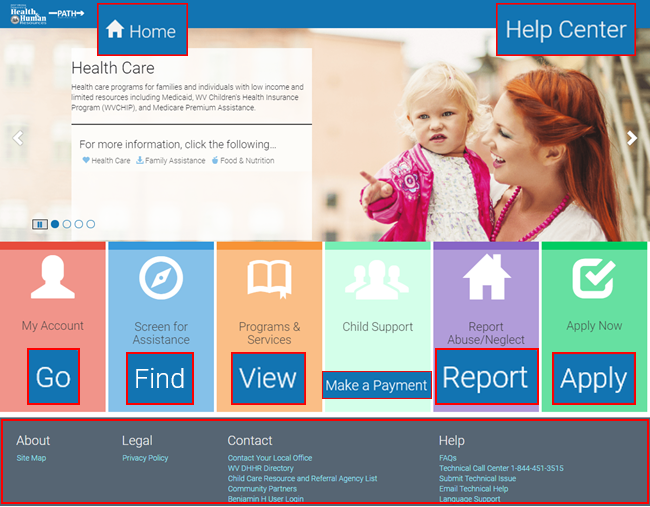 |
Landing Page links: |
|
| The Home link is at the top of every page and will return you to the Landing Page from any page in the portal. | |
| The Help Center link is at the top of every page and will take you to the Help Center. | |
| Once you have created an account, the Go link will take you to your case information. | |
| The Find link will open Screen for Assistance, where you can answer questions and see if you might qualify for one or more DoHS program(s) or service(s). | |
| The View link will display DoHS program and service information. | |
| Use the Make a Payment link to access the Bureau for Child Support Enforcement website, where you can make a Child Support payment. | |
| Use the Report link to access the Bureau for Child and Families and the centralized intake for abuse and neglect phone number. | |
| Once you have created an account, use the Apply link to apply for DoHS programs and services. | |
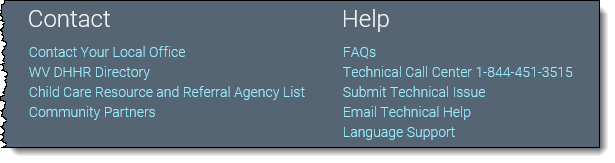 |
The footer contains links that help with navigation, contacts, and Help. |
| © Optum – All rights reserved. | ||